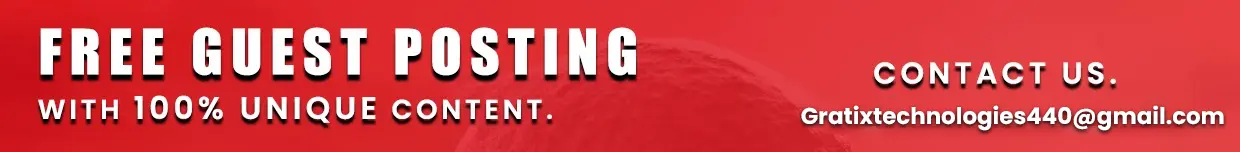Introduction
Creating playlists on YouTube is one of the most under-utilized tools there. It is problematic because playlists are useful for increasing the number of minutes spent watching. A common query whenever playlists are mentioned is, “How does YouTube count playlist views?” Youtube playlist views are recognized differently on YouTube than other video views. It’s simple to find out how often a playlist has been viewed, but comprehending how it happened is another story. As a creator, you must learn more about playlists because they are an excellent way to boost views and watch time minutes. The most recent modification to YouTube’s website made it difficult to find information about playlists. I’m pleased to report that viewing the playlist views is pretty easy.
How Do YouTube Playlist Views Work?
We all know what watching a video on YouTube means, but what does it mean to watch a playlist? Also, why is it crucial to know how often one of your playlists has been viewed? After all, if many producers don’t use the playlists feature, it can’t be that significant, can it? Wrong! Every time a video is viewed via a playlist on YouTube, that playlist receives a view. In other words, the playlist will be viewed if a viewer clicks on a video in the playlist. When a viewer watches a video that is part of a playlist but not by itself, the playlist does not receive a view. Understanding the methodology used to count playlist views will enable you to identify the most effective playlists. If a playlist has few views but other playlists receive many more, it may be necessary to optimise it. To improve playlist views, try replacing the videos, altering the featured thumbnail, and changing the playlist title. Ultimately, it’s best to share the correct playlists with prospective viewers and create them yourself.
You should choose the playlists that have received the most positive feedback from viewers when deciding which ones to highlight on your channel page.
Do Playlist Views on YouTube Count?
Do YouTube playlist views count? It is a question you might have. As I explained, YouTube counts playlist views, but they are calculated differently than regular views. Views on a playlist differ from those on a video on YouTube as they are measured and tracked differently. When it comes to views on playlists, many content providers are perplexed. It might be difficult to distinguish between what constitutes a playlist view and what does not. When a video inside a playlist receives a view, the playlist itself does not receive a view. They gain views only when the video is watched after a viewer has peeked inside the playlist.
It will count as a playlist view. For instance, if a user finds your playlist, clicks on it, and then clicks on a video within it. However, if a user finds a specific video and clicks on it, even if it is already a part of a playlist, this will only count as a view for the video. Therefore, you must ensure that your videos are viewed from the playlist screen to increase the number of playlist views. It can be achieved by sharing playlists rather than individual videos. Additionally, exhibiting playlists on your YouTube channel page may increase the number of playlist views. To increase more views on Playlist with the help of Viral Promotions company.
How to View Playlist Views on YouTube?
You know the value of playlists and the methodology used to calculate views. What’s next? Now that your playlists are live, it’s time for you to start collecting data on their views. Viewing a YouTube playlist views is a quick and simple operation that will take up a little of your day.
The YouTube Studio’s location has been reached.
It would be best if you first found the YouTube Studio by using the navigational menu. You have visited the YouTube Studio several times because it is so simple to get there. Choose “YouTube Studio” from the menu when you click on your profile picture in the top-right corner of your screen.
How to Find Your Playlists
The next step is to find your playlists. To achieve this, pick the “Playlists” item from the menu on the left side of your screen. The “Playlists” option will appear when you click it, which should open a new tab in your browser that shows you a list of your current playlists.
The Playlist Selection
You’ll need to choose a playlist after navigating to your playlists. Remember, all you need to do is click on the playlist whose view count you want to examine rather than choosing the “Edit Playlist” button. Try performing a right-click on the playlist you’ve chosen to open it in a new tab to simplify things. If you do it this way, you won’t have to repeat the prior stages.
How to Calculate the Playlist Views
You are now prepared to examine the playlist’s view count after finding your playlists in your YouTube Studio, choosing one, and navigating there. The procedure of determining the view count is really simple. You can easily find the number of videos in the playlist, the number of views it has received, and the date it was last updated by just looking beneath the playlist’s title.
Conclusion
Playlists are a terrific way to increase the number of views and watch time minutes. They aid in grouping similar videos, enhancing viewers’ viewing pleasure. It should be possible for you to use playlists, assess them, and decide which playlists to promote if you know how playlist views are calculated and where to look for them. Generally, Views are only recorded once per IP address. Thus, unless you have rewatched your playlist from a different IP address, just one of those views belongs to you.
Playlists are public, even when they contain unlisted videos. Anyone interested in or searching for the tags in one or more of the videos in that playlist may find it in their suggested video viewing list. The views on the videos are your views if you post them and they are unlisted or private. If you have created a fantastic playlist (or any other media) and want people to watch and share it online, you can boost traffic using advertising options like Google Ads.