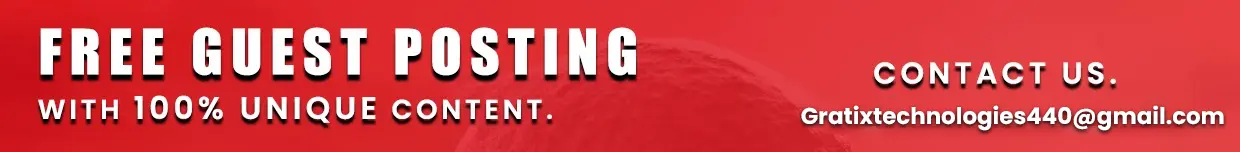You undoubtedly want to ensure that your website is safe and secure if it is hosted on a shared platform. Nowadays, there is a significant chance that someone may attack your website at some point.
SSH access, also known as Secure Shell protocol, is one technique you can use to help encrypt your data. This network encryption technique enables you to establish a secure connection over otherwise insecure networks.
Let’s examine what you should understand about SSH access and how it functions with your shared hosting service.
Secure Shell (SSH) Access is a secure communication protocol to access remote servers and perform various administrative tasks. SSH Access is an essential tool for server administrators and web developers who need to securely access their web hosting servers. In a shared hosting environment, many users share the same server resources, making it necessary to provide secure access to the servers for each user.
Shared hosting plans often limit users’ access to the server, but SSH Access provides a way for users to access their accounts and make changes as needed. This article will discuss how SSH Access works in a shared hosting environment and how one can manage your web hosting account.
How does SSH Access Work?
SSH uses encryption to secure the communication between a client and a server. When you log in to a server using SSH, the client, and server establish an encrypted connection, which is then used to transfer data and commands between the two; this makes it much more secure than other methods of accessing a server, such as Telnet, which transmits data in clear text.
You must have an SSH client installed on your local computer to use SSH Access. Several free and open-source SSH clients are available, including PuTTY (for Windows) and Terminal (for Mac).Once an SSH client is installed, by using your username and password
,you can log in to your server.
Once logged in, you will have the access to the server’s command line interface, which allows you to perform various administrative tasks, such as creating and managing files and directories, installing software, and configuring the server.
Using SSH Access in a Shared Hosting Environment
In a shared hosting environment, multiple users share the same server resources. To ensure that each user has secure access to their account, shared hosting providers often provide SSH Access to their customers.
To use SSH Access in a shared hosting environment, you must have a username and password for your web hosting account. You also need to know the server’s hostname or IP address. Once you have this information, you can log in to the server using your SSH client.
Once logged in, you can access your account and perform various administrative tasks. For example, SSH can upload and download files, create and manage directories, and install the software.
Benefits of SSH Access in a Shared Hosting Environment
There are several benefits to using SSH Access in a shared hosting environment, including:
Increased Security: SSH uses encryption to secure the communication between the client and server, making it much more secure than other methods of accessing a server.
Improved Control: SSH Access gives users greater control over their web hosting account, allowing them to perform various administrative tasks and make changes as needed.
Improved Flexibility: SSH Access allows users to access their web hosting account from anywhere, as long as they have an internet connection and an SSH client installed on their local computer.
Automation: SSH Access can automate various tasks, such as uploading and downloading files and creating backups.
Drawbacks of SSH Access in a Shared Hosting Environment
While SSH Access has several benefits, there are also some drawbacks to consider:
Complexity: SSH Access requires certain technical knowledge and expertise, which may only be suitable for some users.
Limited Access: In a shared hosting environment, users may have limited access to the server, which can limit the tasks they can perform using SSH.
Additional Cost: Some shared hosting providers may charge an additional fee for SSH Access or limit it to higher-tier plans.
It’s important to remember that with SSH access on a shared hosting plan, your level of access and control you have may be limited due to SSH, compared to having a cheap dedicated server or a virtual private server; this is because the hosting provider needs to maintain control over the server to ensure the stability and security of the shared hosting environment.
Therefore, SSH Access is an essential tool for server administrators and web developers in a shared hosting environment. It provides secure access to the server and allows users to perform various administrative tasks. However, it also has some drawbacks, including complexity, limited access, and additional cost. Users need to consider these factors before deciding whether or not to go for it.