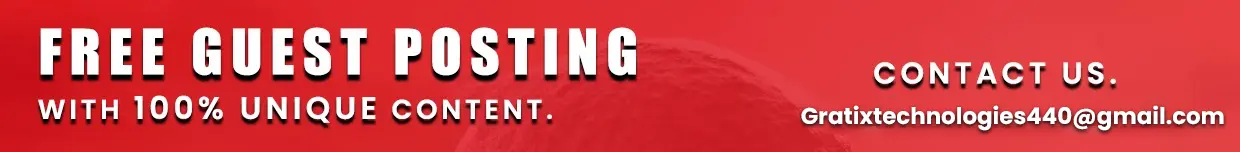Before we dive into the accuracy and reliability of the views on YouTube Studio, let us first understand what YouTube Studio stands for. The tool given by YouTube. to administer and control your channel is referred to as YouTube Studio. It has all the data you need for examining a significant amount of data. Furthermore, you can start monetizing your channel, monitoring and checking how much you make, and receiving free-of-charge music to use in your videos if the platform views you as a partner. If you want to develop your video marketing strategy further, YouTube Studio is right for you. You must be conscious of whatever it offers to take full advantage. YouTube Studio has many amazing features of its own.
Top Features Of YouTube Studio
Before we move ahead in the article, let us quickly and briefly discuss the features of YouTube Studio, which are an absolute plus point.
- Controlling Your Channels
The first and foremost benefit or feature that YouTube Studio has is that if you have multiple channels here on this platform, you can easily, without any hassle, switch between them from time to time whenever you want. However, you can only check the data in the account that you are currently logged into. If you want to check the data and statistics of the other account, you can always switch.
- View Analytics
Coming to the next feature of YouTube Studio. It can give you all the necessary and relevant information regarding your subscribers, how well your account is doing, how many people it reaches, etc. You can also check the audience your videos reach, how many people are engaging in your videos, the watch duration, etc. All you have to do to see all these things is click on statistics which you will find in the menu on the left-hand side. If you think this feature is very simple, trust us, it is very beneficial. You can only reflect on your work and see what needs to be changed and what can be done better to make more revenue from this platform if you see the progress of your channel and your videos. YouTube Studio helps you to see and go through all this very easily.
- Upload, Edit, and Program Videos
No matter when you decide to post or release your videos, you can edit, reschedule, and publish your videos here on YouTube Studio to make the job easier. It might not have features as sophisticated as normal editing apps for jobs like this, but this feature on YouTube Studio can do a very minimal job for you. You can also edit your videos to some extent, like removing unnecessary parts, adding music or text, etc. Uploading your videos through the laptop will be much better, giving you easy work. You can find the Create button on the right-hand side at the top of the screen, right next to your profile picture. This can help you do your job easily and make necessary last-minute changes.
- Permit Access To User
This is one of the best features available on YouTube Studio, especially if it concerns organizational-level work. If you want to activate the access, then you must enable the “Permissions” options that you will find in “Settings”. Then you have to go to “Manage Permissions” from the settings and click on the plus symbol to add other users with their permission. However, going through this step will require you to authenticate your account, which is also very simple.
- Create Your Personalized Playlists
In an old article, we discussed how beneficial playlists can be for people who need more YouTube views and watch time. It adds a lot of structure to your account and makes it easier for the viewers to review your videos. You can create playlists via YouTube Studio to get the best benefits of it. All you have to do is go to the “Lists” option, click “New Playlists,” and create your playlist however you like.
Accuracy Of Views On YouTube Studios
Regarding our knowledge and conscience, the data and the views on YouTube Studio are pretty accurate and reliable. However, you must also keep in mind that the number of views or watch time you are getting to see here results from many other factors you cannot oversee. Even though you get a result from YouTube Studio regarding your video’s many views, we recommend you cross-check using other tools to check the authenticity and reliability. It may consume more time than usual, but it is for your benefit at the end of the day because then you can be sure of the results you are getting.
Wrapping Up
So, this is all about YouTube Studio, its unmatched benefits that add to the users’ experience, and the accuracy and reliability of the views you see on YouTube Studio. I hope this was helpful to you.